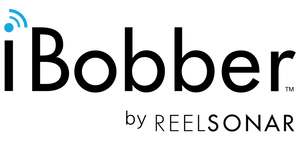 ReelSonar
ReelSonar

Cart
Your cart is currently empty.
Data Deletion Instructions - Facebook
If you have accessed the iBobber app using Facebook Login, and if you now want to delete that access, then please follow these instructions.
Note: iBobber does not save any information to our servers, other than the bare minimum (email address).
Basic Instructions
- Go to your Facebook Account's "Settings & Privacy" section. Click "Settings".
- Then click on "Apps and Websites"
- You will see a list of all apps that you have authorized to use the Facebook Login. You will see iBobber in the list.
- Click on the iBobber entry.
- Either click the "Remove" button, or, lower down, note the "Email Address" field, and then click on the adjacent "Remove" button.
Screenshots of this procedure are included, below:




