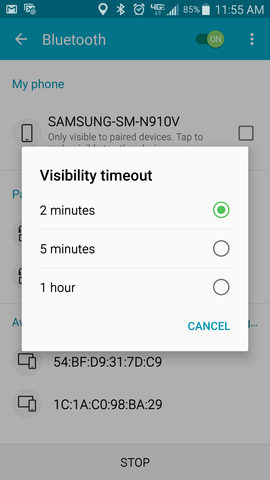- Download the free app for your phone/tablet from iTunes (for iOS) or Google Play (for Android devices). If Google Play doesn't let you download, your device does not have the most up-to-date Bluetooth Smart 5.0+ capabilities (even if the box said it did).
- Fully charge your iBobber, and ideally have a good charge on your device (phone, tablet, etc.), ensuring that your Bluetooth is on. See page 4 of the manual for detailed instructions on charging your iBobber.
- Pair/Sync the iBobber through the iBobber app. Cancel out of any pop-up screen your device offers up.
- In the app, go to the home screen at the bottom, press "Settings", then go to "Connect iBobber Fishfinder". Tap "Search for iBobbers", then tap the box next to your iBobber. For more detailed instructions on syncing, see your manual starting on page 11 or check out our video tutorials.
-
Do not test in your fish tank, bath tub, pool or Koi pond. The readings in this type of setting will not be accurate. No sonar device will likely work properly when reflecting from hard, smooth surfaces and without the minimum depth of 4ft.
- Go out and have fun!
If you have any issues, feel free to look at the manual, video tutorials or these FAQs for more help. If you can't find what you're looking for, leave us a message at 844-iBobber or email info@reelsonar.com.
New: Unable to Connect iBobber on Android Phone
Please make sure your GPS is ON. Now, Android requires GPS to be ON to be connected to Bluetooth devices.
- From a Home screen, navigate: Apps > Settings > Location.
If unavailable, navigate: Settings > Security & Location.
- If available, tap Location.
- Ensure the Location switch is set to on .
- Tap 'Mode' or 'Locating method' then select one of the following:
Options vary depending on device.
-
High accuracy (Battery usage: high): Uses GPS, Wi-Fi, and mobile networks to estimate location.
-
Power saving / Battery saving (Battery usage: low): Uses Wi-Fi and mobile networks to estimate location.
-
GPS only / Device only / Device sensors (Battery usage: moderate): Uses GPS to estimate location.
- If presented with a Location consent prompt, tap Agree.
New: Unable to Connect iBobber on iPhone
Go to phone's setting and find iBobber App. Make sure the Bluetooth tag is ON

New: Unable to keep connection on Android devices
Some Samsung phones use a different Bluetooth communication protocol. If you see constant disconnects, find "Smart Watch" under iBobber Settings and turn the toggle ON. It will help with connection.
If you have any questions or encounter issues please contact us at 844-IBOBBER or info@reelsonar.com
New: Why does iBobber frequently disconnects on my Android phone?
The Bluetooth settings on many Android phones has a visibility timeout (screenshots below) by default is set to 2 minutes. Once the timeout is set say to 1 hour, connectivity will be maintained.
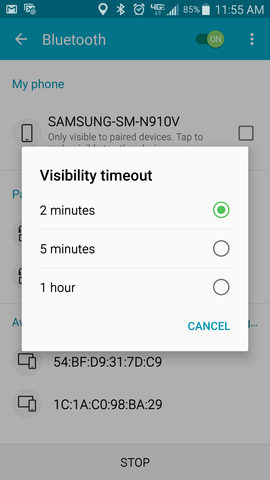
iBobber green light is always ON
The iBobbers computer is in reset and stuck, that’s why you see green light Please put the iBobber on the table, not on the charger until the green light shuts off. The battery will die and the computer restarts. It may take 20hrs. Charge the iBobber for 10min and try to connect it via App
How does the iBobber work?
We've made our iBobber very easy to use. Just attach a fishing line through the center eyelet of the iBobber and cast where you want to see under the water, or where you want to begin to map the contour of the waterbed. The iBobber turns on upon contact with the water, and "sees" fish, water temperature, and depth (2 fish sizes - orange depth tag is 15" and under, green depth tag is over 15"). To map the contour of the waterbed contour down to 135ft, all you do is tap the app to the Waterbed Mapping screen, tap to begin, reel in the iBobber at a slow rate, tap to stop, and you've got a contour of the waterbed. Couldn't be easier. And even better, the iBobber can be used from shore, boat, or dock.
What is Bluetooth Smart and why do you use it (instead of Bluetooth or WiFi)?
Bluetooth Smart 5.0 is the next generation Bluetooth, and we're the only fishfinder to use it. It does a really good job keeping devices continually paired - in our case, up to 100' away. Unlike wi-fi and standard Bluetooth, Bluetooth Smart provides a more secure connection without sucking the life out of your smart device battery. Bluetooth Smart is designed for locations where signals drop or fade. It enables and maintains a strong, low-energy connection with your smart device. When needed, the unit powers up, negotiates a data link (highway), sends its data, then shuts down the data link. This strong, low-energy connection and exchange of data only when needed is what makes Bluetooth Smart the ideal solution for products benefitting from long battery life, such as the iBobber (up to 10+ hrs on each charge).
Will the iBobber work with every phone/tablet?
The iBobber works with smartphones and tablets using Bluetooth® Smart 5.0 that support iOS (Apple) 12.0+ operating systems, and phones/tablets for Android that run v10.0 and later. Also compatible with Google Watch and iWatch.
We are not currently supporting Windows phones, Kindle or Blackberry.
Download the free app for your phone/tablet from iTunes or free app for Android from Google Play.
How does the waterbed mapping setting work?
Our unique waterbed mapping setting helps you find the sweet spot. Simply select the waterbed mapping feature, cast out your iBobber after securing it will to your line, press "OK", reel it in at approx 2ft/second (or whatever pace you have selected if you changed that setting), press "OK" again when it gets to your desired endpoint, then simply wait for the app to display your results. Reading results: measurements are given using you as the 0-point. Waterbed mapping is also detailed on our video tutorial page.
Can I take iBobber ice fishing?
Yes! But we want you to understand the limitations of sonar technology, too. All sonar needs liquid water to go anywhere or do anything. If the hole in the ice starts closing up, the sonar will be limited by the ice. This also means that if the ice is too thick under the water, it will disrupt the signal, which radiates in a cone shape (with the source at the top point). To avoid these issues, use our iBobber by centering it as best you can. As long as it has a clear path you should be fine. Please contact us, though, if you run into any issues. 1-844-iBobber or info@reelsonar.com.
I would rather check out the iBobber first. How do I get iBobber at my local sporting store?
The best way to take a look at the iBobber before you invest is to call you favorite store and request your local shop carry them. Most stores just want to know that there are a number of folks who are interested in an item before they invest. Of course, you're always welcome to order online or see which retailers in your general area may already carry our products!
Where can I buy the ReelSonar multi-tool and digital scale?
You can buy either one online, look for nearby retailers, or you can ask your favorite store to start carrying them.
Operating iBobber
I put my iBobber in a cup/fish tank/pool/sink/bathtub and the readings are not accurate!
The iBobber, as with any sonar technology, has a minimum depth in order to function. Our minimum depth is 4ft. Also, why are you looking for fish in your cup/tank/sink? That's just silly.
Why doesn't it work when I drag it behind my boat?
It is important to keep the path between receiver and antenna clear of water. When trolling with the iBobber, you can try low speeds if you balance it with a sinker attached on the underside of the iBobber. This is an issue with all wireless fish finders, unfortunately, and we are working on ways to strengthen the signal even more. Fortunately, unlike other devices, the iBobber is programmed to automatically reconnect to your phone/tablet when the signal gets disrupted. We recommend speeds under 5mph. Speeds over that start to turn the device so that the red (sonar) side starts coming out of the water and will skew your sonar results.
The iBobber app shows inaccurate depths in the mapping/depth finding setting
There are a few possible reasons for this: It is important to reel the iBobber in slowly. The app defaults to 2ft/second, but that setting can be changed through the "Settings" menu option. If you continue to have issues, please contact info@reelsonar.com or toll free 1-844-iBobber
The iBobber seems too heavy; how do I best secure it to my line?
Simply use a swivel at the end of your line and a good knot on a 15lbs line (minimum). At less than 2oz, iBobber is the most lightweight castable fish finder on the market; we are proud to make something that is light enough to use with even an ice fishing rod.
The iBobber app is draining my phone's battery
The more apps and features you use, the shorter your battery life. Make sure other applications and programs on your smart device are shut down to improve your battery life. Though we proudly boast the longest battery life on the market, the limitations on battery functionality are still present. By using Bluetooth Smart technology, we are able to package data in a way that uses less battery power for both your device and the iBobber itself. (Extreme temperatures will also negatively impact your battery life.) If you continue to have issues, please contact info@reelsonar.com or toll free 1-844-iBobber
Why can't I connect to iBobber?
If you haven't already, please be sure to read the user's manual on how to link your device with your iBobber in case there may be a step missing in your process.
- Always pair your fully charged iBobber from the iBobber app and not your device's Bluetooth settings.
- If you still have issues after reviewing the steps in the manual: When you plug in the iBobber, if you see a solid blue light, please unplug/plug in several times until you see a brief flash of green. When you see that, open the iBobber app, go to Settings, then go to the Bluetooth sync page and select "iBobber". You should be able to pair at that point.
- If you continue to have issues, including not seeing the blink of green or solid blue light, or DO see rapid flashing blue light, please contact info@reelsonar.com or toll free 1-844-iBobber
Connection is spotty, ie disconnects a lot
In all likelihood, your iBobber is not properly charged. If your battery is on its way out, the Bluetooth signal will simply not be as strong. We strongly recommend you charge your iBobber before going out, just as you would your phone or MP3 player. Check for obstructions between the iBobber and device. User/smart device also needs to be somewhat elevated in order to receive the signal. If you continue to have issues, please contact info@reelsonar.com or toll free 1-844-iBobber
Cannot pair/sync to my Android phone, it is asking for the pin
iBobber connects using the iBobber app. When attempting to use your phone's Bluetooth setting like other devices, you will be asked for a PIN, which doesn't apply to the iBobber. Please go back to the app and use the "Settings" menu to sync your device with your iBobber as outlined in the user's manual. If it is still asking for a PIN, try a basic code like 0000 or 1111. If you continue to have issues, please contact info@reelsonar.com or toll free 1-844-iBobber
Why can't the iBobber see the fish I can see from my boat?
Sonar is broadcast as a cone, and ours starts at about 3ft. This is about average for any sonar technology, and also means that if the fish are less than 3ft down, are less than 6in (but why would you want those anyway?), or are located outside of that cone-shaped area, they will not be seen by the iBobber. Just as well, though, since if you can see them you don't need the iBobber to help with those.
My iBobber isn't charging, what do I do?
You should see a solid blue light when it's charging. If you don't see that, or see something different, please contact us here at ReelSonar so we can help figure it out. Send us an email at info@reelsonar.com or call us toll free at 1-844-iBobber (844-426-2237).
App & Firmware Updates
How do I know if there has been an update to the iBobber app?
You will receive a notification when we make updates available. If your'e not receiving email notifications, make sure that you sign up for our mailing list to get the latest news.
I can't find the iBobber app in my iTunes. What gives?
In iTunes, the app is listed under "iPhone only". Here's a direct link. If you still can't find it, please contact us.
Replacements
What if my iBobber breaks?
Our iBobbers come with a one year warranty, so barring inappropriate use, we will happily replace your iBobber if it breaks. Just contact us by email or phone: info@reelsonar.com or 1-844-iBobber.
I lost my user's guide. How do I get a new one?
You can download a pdf copy from our manuals page. If you would like a paper copy, just tell us by email or call us at 1-844-iBobber and we can send you a new one.