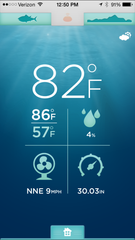If you’ve followed our Facebook page and website, you’ve probably seen our tutorial videos or read your user manual for your iBobber. Now we want to bring you some first-person user testimonials, so for the next few weeks, we’re launching a new series of blog posts that will cover every aspect of using an iBobber, from un-boxing your unit to syncing with the app and, of course, catching fish. We wanted a good test subject for this experiment, one who has never used an iBobber, to demonstrate just how user-friendly this little gadget is. So first, let’s meet our iBobber tester and blogger:
Meet the Blogger: "Hi! My name is Carly, and I’m an outdoor writer, blogger, and avid angler. I’ve been fishing for as long as I can remember and have fly fished from the Smokies to New Mexico, caught redfish from flats boats, and most recently, taken up kayak fishing. As soon as I started kayak fishing, I noticed that kayak and motorboat fishermen usually had an expensive fish finder mounted next to their seats to show them water depths, structures, and locations of fish. Compared to them, I was basically fishing blind, probing the shores and any structure I could see but never completely sure if I was in the right place."
How will the iBobber fare in helping me find and catch fish? Before we can answer that question, let’s take a closer look at the iBobber and its companion smartphone app.
The iBobber comes with its own carrying pouch and a carabineer to easily attach to a dry bag, backpack, or other piece of gear.
As for the device itself, the iBobber fits neatly in the palm of my hand and is surprisingly lightweight, so I don’t anticipate any issues with casting it. As the name implies, it quite literally looks like a bobber you would attach to a bait-caster along with a nightcrawler. Ah, nostalgia at its finest.
Upon closer inspection, that’s exactly what they want you to do with the iBobber if you so desire. You’ve got two choices for how you want to tie the iBobber to your line. For most types of fishing, you’ll want to use the higher of the two eyelets on the right. But if you’re fishing for small pan fish and want the iBobber to double as your strike indicator, then use the lower eyelet.
The instruction manual recommends using a swivel, which we’ll discuss in more detail once we take the iBobber to the lake. For now, we need to charge the iBobber using this space-age looking charge cradle.
No rocket science is required to gently twist the iBobber into the charger, and you know you’ve done it right when the light glows blue. If you don’t want to plug the iBobber into your computer, you can also use your iPhone charger or anything with a USB port.
While my iBobber charges, let’s turn our attention to the smartphone app, which is free on the App Store. After going through an incredibly simple registration process, the Home screen is user-friendly and easy to navigate. We’ll look more closely at Sonar, Waterbed, and Settings once I’ve synced the iBobber to my iPhone, but we can look at the other menu options in the meantime. Even if you don’t own an iBobber, you can still download the free app and take advantage of the Weather, Calendar, and Trip Log tabs.
If you let the iBobber app use your “Current Location,” then the Weather tab will give you up-to-date local weather reports. This feature is incredibly handy because you don’t have to navigate away from the iBobber app to check your default Weather app.
The same principle applies for the Calendar tab. The iBobber calendar shows today’s date and also provides a handy lunar calendar to show you the moon phases.
Finally, we have the Trip Log. Obviously I haven’t logged any fishing days yet, but we’ll play with this feature more once we’re on the water and catching fish.
First Impressions: I love the lightweight, compact nature of the iBobber and can’t wait to try casting it from my spinning rods. The app is simple, clean, and easy to navigate, with features that anyone with a smartphone can use even without an iBobber.
In the next blog, I’ll demonstrate how to sync the iBobber with a smartphone and test out the sonar and waterbed mapping features. For now, make sure to “Like” ReelSonar on Facebook, follow @ReelSonar on Twitter, and visit the ReelSonar website.